Steam Remote Play URLs offers a great solution for local multiplayer
Only requiring one person to own a game, Steam Remote Play's full release lets you invite friends to play local multiplayer games online.
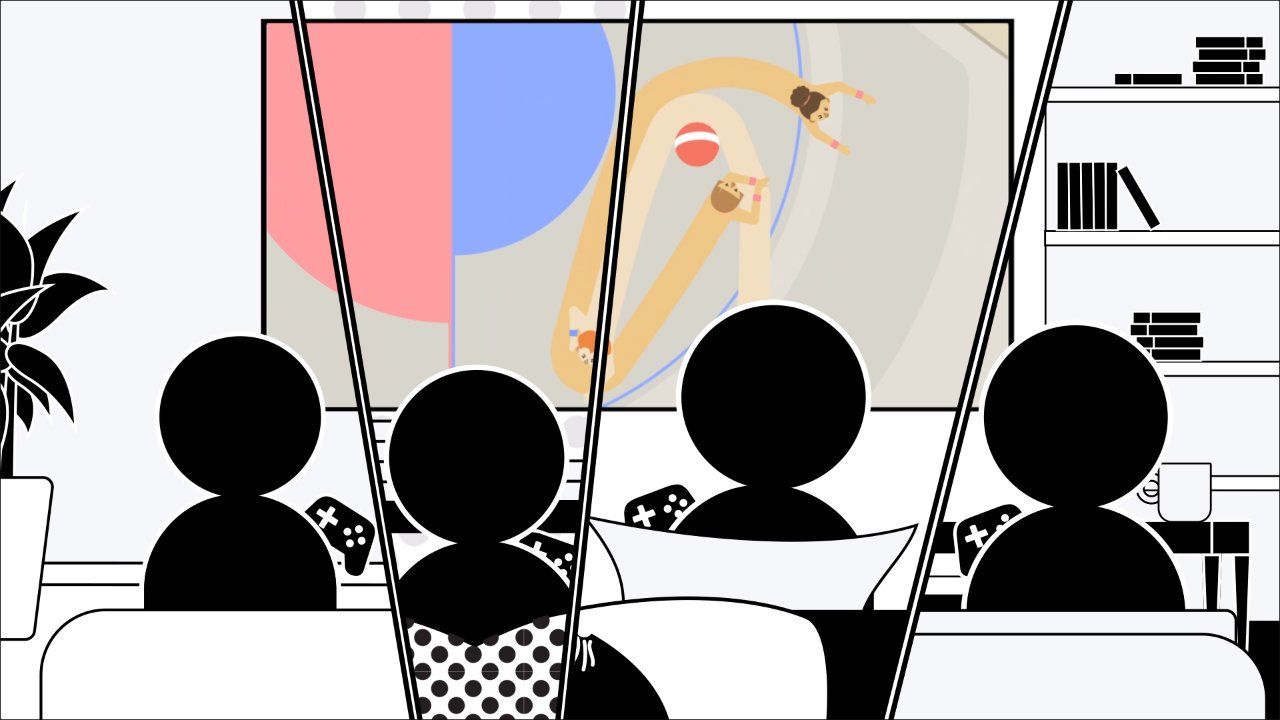
After a lengthy beta period, Steam Remote Play has hit full release, making it effortlessly simple to play local multiplayer games with friends all over the world.
One of the biggest feature additions to Steam Remote Play is the ability to send friends a URL to get started with a local multiplayer game.
As last year showed, trying to organise same-room multiplayer sessions can sometimes be impossible due to factors outside of our control. Steam has plenty of online games to enjoy, but games specialising in local multiplayer get left behind.
Adding online functionality isn't as simple as flicking the "enable online multiplayer" switch during development. Programming stable netcode is tough work, especially for indie developers who don't have the resources to implement it.
Now, with a slick solution for PC players, previously offline games like the award-winning furniture removalist mayhem simulator Moving Out are playable online.
In Steam's announcement, the company shared how simple the process is. To get started, choose from any owned Remote Play Together game, copy the game's link from your friend list, and send it to your mates.
One of the cool things about playing local multiplayer games through Steam Remote Play is it only requires one person to own the game. Up to four players in most cases — sometimes more — can join in and stream the game to their devices using the URL.
Once everyone has a link to your game, they can join in through either the desktop Steam client or the Steam Link mobile app. This means Windows, Mac, Linux, iOS and Android devices are all supported.
Steam recommends a wired internet connection for the best experience, although a stable 5 GHz network with decent internet should get you running at a resolution of 1080p at 60 frames-per-second.
It's also easy to find out which compatible Steam games you already own, by filtering your library using the Remote Play Together selection.
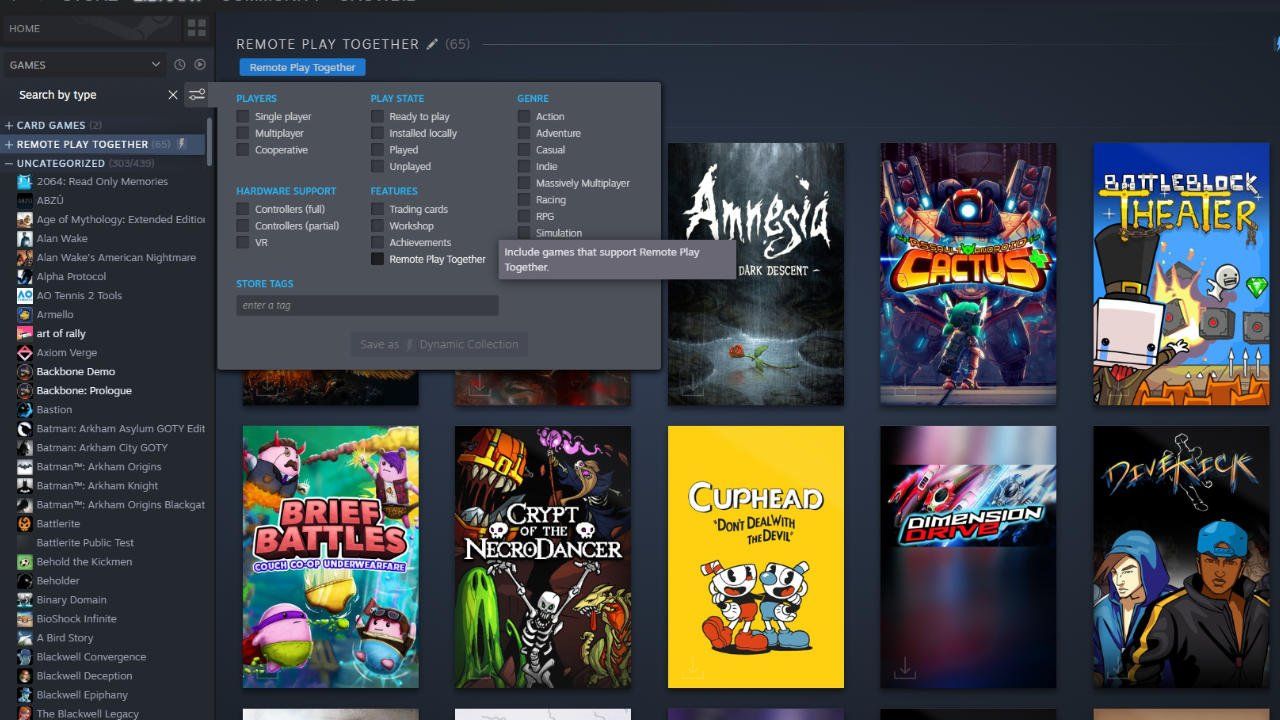
Now Steam Remote Play is out of its beta period, we'll test out how local multiplayer goes with good ol' Australian internet and report back on our findings.
If it works well, this will be a great feature in opening up even more multiplayer possibilities for developers and players alike.
Byteside Newsletter
Join the newsletter to receive the latest updates in your inbox.



