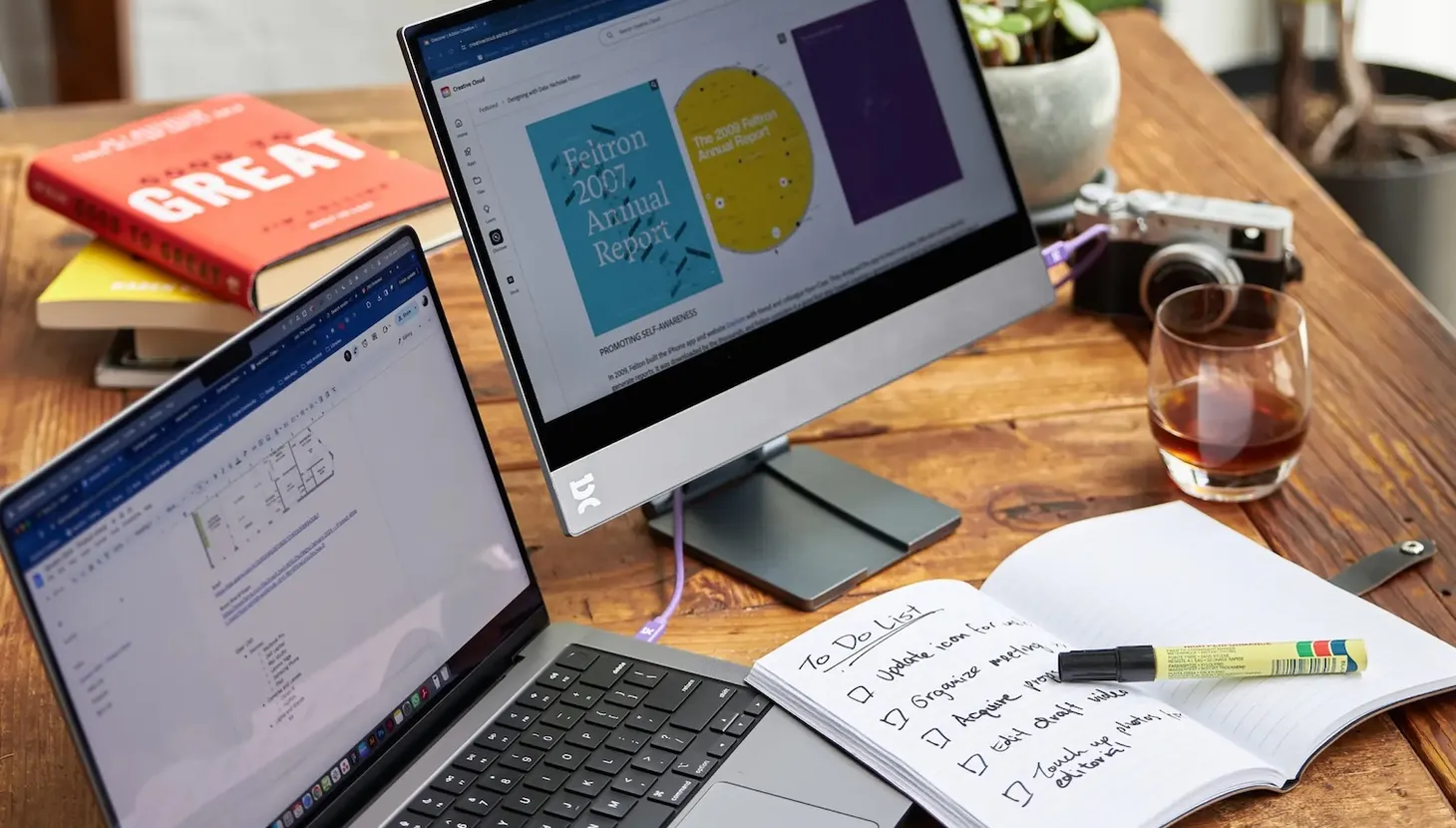10 tech resolutions for a new year and a new decade
From specifics like email to backups, to big issues like reading deeper and rediscovering boredom. Here's 10 ways to fix our tech usage in the 2020s.

The 2010s changed everything in tech. A little prior to the start of the decade we saw the launch of the iPhone and Facebook, but it was during the 2010s they took over the world. TVs got bigger, thinner and higher res, networks got faster, the cloud became a storage norm.
In 2010, we talked about tech in terms of what we gained in each new version, with big year over year gains in processing power and features. Reviews discussed tech for its own sake. But things have slowed down, and - with the exception of cameras in smartphones - it's the software that drives innovation today.
Today, there's a very good argument that over this past decade we let that magical combination of smartphones, networks and social platforms eat our attention and our presence. I don't need to litigate that idea here. We feel it, whether in ourselves or those around us.
Tech should be a tool, not a time vampire. It should enable, not distract. So here's a few of my own resolutions for the new decade.
THINK BIG
1. Scroll less
Mindlessly exploring streams of content has come to be defined by a single action - scrolling. Tech shifted from page-based exploration to endless scrolling, taking away that natural moment when we think "have I browsed far enough?" Let's start using the search box more - every good service has one - to find things we specifically want to see. Search a topic on Twitter. Look up specific friends on Facebook. Just stop the fidget response and start using services with a little more intention.
2. Read deeper
We've become a society of skim readers. Glancing at headlines and opening lines before we jump in and share our own random and poorly informed comments about stories we think we have the gist of. Or maybe you're the type who opens that story in a new tab and promises you'll go back and read it later (that's me). Let's vow to read what we click, from start to finish, when we click it. If you don't have time to read it, why were you skimming those headlines in the first place? Make time to actually catch up on news, and actually read what you find.
3. Track what matters
Use good tools to track your work, or your fitness, or your personal projects. I've been a big user of Todoist for quite a few years now. It works across phone/browser/PC so I have a trusted spot where anything I think is important gets written down so I know I don't have to manually remember what needs doing. I also use fitness and food tracking tools to keep myself on target in those domains. I'm not religious about them, but I've learned that tracking what matters really does help to measure success and keep myself honest.
4. Be bored
I want to have more guilt-free downtime, when my mind can rest and explore that 'default mode' the pundits have started talking about. In my house we're starting up screen-free Saturdays as a scheduled way to embrace this. For you maybe it's a different day, or just one evening each week. Or maybe it's just taking your lunch break and ignoring your phone while you do it. Just let yourself relax, and do it often enough that you stop feeling anxious about what you're missing while you try to do it…
5. Stop being 'busy'
"How are you?"
"Oh, so busy."
"Yeah, same, really busy."
Let's stop ever using the word 'busy' to answer a question about how we are or how work is going. And when we're feeling generically 'busy', let's try to step back and double check what we're doing right now and what we could be doing better or doing less of to make a little more time to let ourselves and our commitments breathe. I'm aiming to reduce distractions and have more focused time, while also adding more honest downtime into the mix of my day so I can let my mind rest guilt-free. This will help me to do more of the above - to read deeper and to be bored.
THEN GET SPECIFIC
6. Kill notifications
Notifications are, by definition, interruptions. We should only allow notifications in our lives for things that are emergency-level information. I'm going through my settings on my phones, tablets and desktops to ensure I'm only allowing the most essential tools to demand my attention in real-time. Then I'm deciding for myself when the right times are to go to those apps and services to find out what I need, when I need it.
7. Check the defaults
While we're checking those notifications, we should be checking a lot of other default settings too. What are the privacy settings doing with my information? Can I enhance the security of this tool? Can I make the icon a nicer colour? Worst case, you learn a little more about how something works. Best case, you save yourself from misuse of your personal information.
8. Run the backups
For anything important, I'm checking that backups are working, that they are happening regularly, and that the backup itself is effective. And I'm double checking regularly. My cloud storage. My local network storage. And while I'm at it I'm consolidating backups - cleaning up some of the random USBs and drives that have been lying around for years, and getting photos and videos into modern, universal formats so I know I'll have them for the long term.
9. Subscribe on purpose
Video streaming. Music streaming. Software and storage services. I'm checking my subscriptions and I'm turning off auto renewals anywhere I can. I'm making a bookmark folder of things I'm subscribed to so I can go in and switch things on and off and stop paying my monthly lazy tax for things that I don't use all that often. I'll cycle through different video services – Netflix one month, Stan another, etc. If you cancel, the sub continues until the end of the paid month. Then pay again the next time you're actively about to watch something. Even if that just saves a few days here and there, over a year across all services that'll probably be an extra month or two of things you didn't give free money to.
10. Rediscover email
I'm done with chasing Inbox Zero, but I'm also done just letting email become a waste basket. Using the tools now built into Gmail and desktop mail apps I'll embrace email as a place where I let things arrive for my attention on purpose. I'll delete the random repetitive junk mail lists I'm on and I'll sign up to more things that deliver me things I know I want to see. This also means I'll stop fidget checking email - just like social media - and give it due time in my daily routine so I 'do email' like I mean it each time I go there.
Byteside Newsletter
Join the newsletter to receive the latest updates in your inbox.