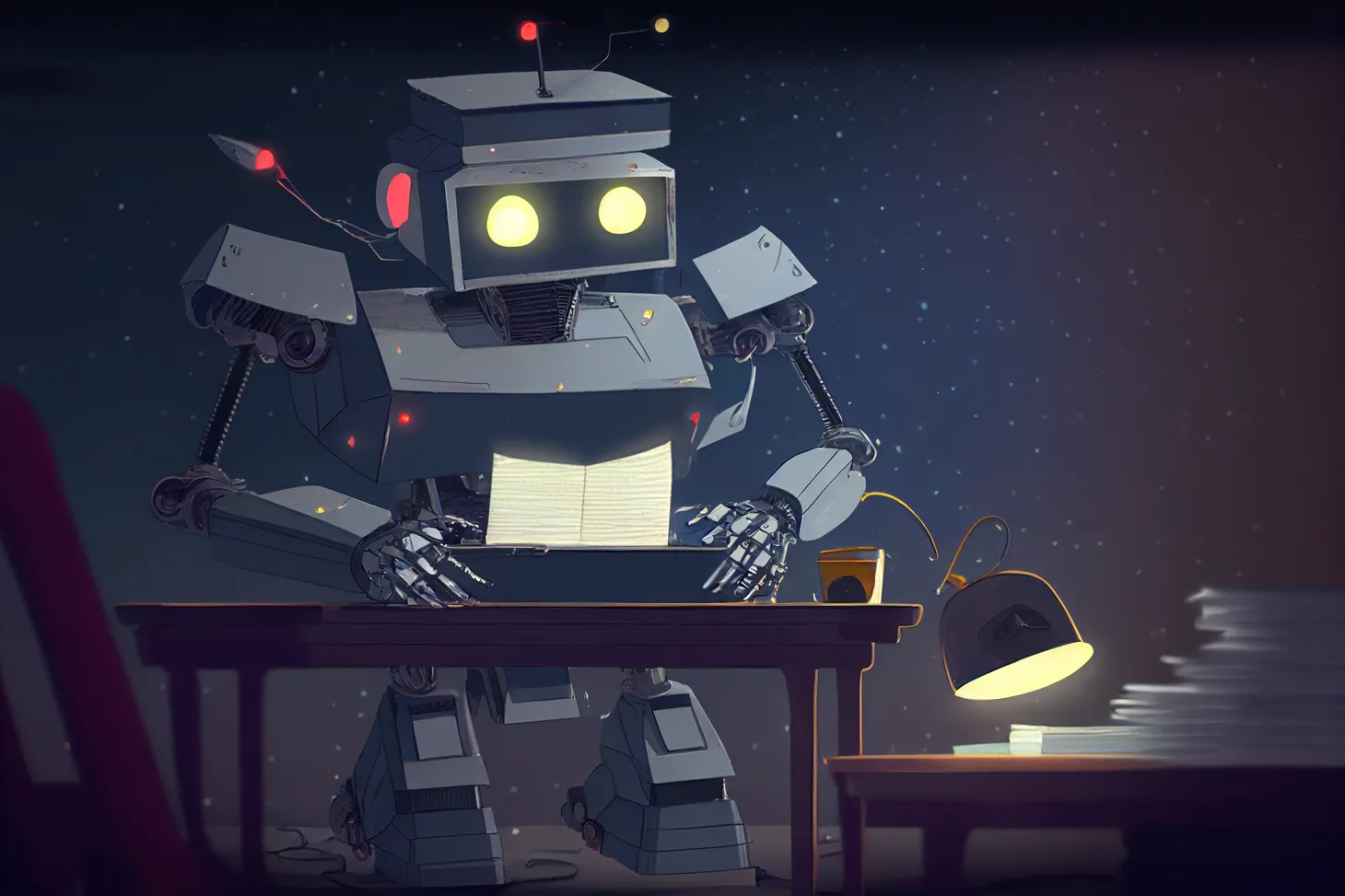The cost of losing everything
We need to get more emotional to convince people to protect their data


It’s been privacy week recently and while I didn’t see it get a major fuss there’s been a lot going on around its edges that are a reminder of being careful with our digital stuff. How we secure it. How we store it. How we make sure it won’t be lost.
Last week I linked Kevin Kelly’s “103 bits of advice” and one reminded me of this classic lesson I always come back to for friends, family and people seeking advice.
Be a pro. Back up your back up. Have at least one physical backup and one backup in the cloud. Have more than one of each. How much would you pay to retrieve all your data, photos, notes, if you lost them? Backups are cheap compared to regrets.
Here’s the important part again:
How much would you pay to retrieve it all if you lost it?
I think a lot of people are comfortable enough now with paying a few dollars for cloud storage and trusting it will look after things. The backup of the backup is still a leap for most, because most folks don’t believe an Amazon or a Google or an Apple would ever fail us. But the basic idea of paying a little for cloud convenience is there.
But the biggest cost we’re often unwilling to pay is time.
Time to set up good passwords.
Time to plug in those old drives and USBs to move them to cloud storage.
Time to go through old accounts and shut them down or shift them off that same password we used on 30 other sites 20 years ago.
And it’s that cost that comes back to haunt us if/when the worst happens.
When I did regular TV spots, when there were bushfires or floods I would often suggest to producers it would be a good time to remind audiences of all the things that can be lost in such moments that could be digitised and protected with cloud storage and automation. But they would usually treat it as a “now’s not the right time” response like it was too touchy in the midst of a crisis.
But we need to see the emotional toll of losing these things. It’s all too easy to keep putting it off until it’s too late.
With time ever against us, my suggestion is to chip away at those personal digital transformations while powering through some light TV shows. Catching up on eight seasons of Brooklyn 99? Get that pile of old USBs and start plugging them into your laptop and copying them into a folder to be sent to a cloud storage backup.
Don’t worry about checking what’s in there. Don’t try to overengineer the process. Just dump it all. The odds you’re going to have more than a Terabyte of old data on those old drives and sticks? Very unlikely.
The easiest path for most people is to upgrade your private Gmail account to Google One and for $12.50/month for 2TB storage and you’ve got it easy. Get on with it.
More on that…
Two of my favourite tips on protecting what you truly care about tie in nicely with the above. But they’re actually decluttering tips from my Lifehacker days. When you look at something and you wonder if it really means something to you, ask yourself:
- Would you want to replace it if you lost everything in a fire?
- If you left it at the house of a difficult ex-partner, would you go have the awkward conversation to get it back?
Why you should factory reset all your old tech (Lifehacker) :: Good tip. For both the security benefits and the opportunity to give an old device a second chance at feeling new again. While you’re tidying up, clean out those Autofill passwords from Chrome too and put them into an actual secure password vault.
How to delete your autofill passwords in chrome + move to a more secure option (Lifehacker) :: Dedicated password managers offer more security layers than browsers like Chrome. Here’s how to clear your browser-saved passwords and transfer them into a better solution.
Split decision!
We’ve had our twice a week schedule for a little while, and we’ve realised there might be a nice way to split our personalities a little more clearly over the two emails.
So we’ll be making our second weekly email Downtime, with a focus on games and entertainment while the first email each week will stay more firmly focused on tech.
Digital culture lives in both places when it comes to how it’s all changing society, but for the big picture sense of themes it will make it clearer to know what’s what.
As we’re now on Substack, we can split these two days into ‘sections’, so you’ll be able to subscribe to one or both days by just updating your subscription preferences.
Hopefully most folks will find each has an angle that helps them keep up with what’s going on out there, but we think it’s good to give people options. Enjoy.
Newsworthy
Facebook whistleblowers suggest it deliberately blocked govt and emergency service pages when it blocked Australian news sites (The Register) :: Notoriously hardball company in trouble for flexing hard on governments and news orgs may have flexed hard to get its way. And, as I’ve said before, it got everything it wanted and Australian news orgs should be ashamed of how they covered the situation.
Security skills program from Swinburne Uni gets $1m government funding (iTWire) :: Aimed at new manufacturing professionals learning cybersecurity skills, students will be mentored by 17 people from different universities and organisations. Good stuff.
Australian Silicon Quantum Computing splits into two companies to focus on different goals (iTWire) :: Evolution of what this next gen compute industry needs to be continues apace. One arm will focus on qubit fabrication technology used in microprocessors, while the other is aiming to develop a commercial quantum computing device by 2028.
Say goodbye to the ‘soap opera effect’ with modern TVs’ Filmmaker Mode (ProVideo Coalition) :: If you’ve bought a TV in the last couple of years, you might already have Filmmaker Mode. It’s worth a check – or in some cases it will trigger automatically, but either way, this is an interesting analysis of what Filmmaker Mode does to tweak your settings and show movies as the director intended.
Blocking pirate sites as part of free trade discussions is happening (Slashdot) :: A keen eye spotted a mention about site blocking in the new free trade agreement between Australia and the UK. It’s murky territory when there are blanket requirements to block file sharing sites and services.
Also in the news:
- Fresh new snaps from NASA James Webb Space Telescope are crisp (Slashdot) :: It feels like just the other day we watched this thing rocket into space and now we’re getting these incredible new pictures of space at resolutions far beyond anything we’ve seen before.
- Nvidia slapped on the wrist for allegedly hiding how many GPUs it sold to crypto miners (The Verge) :: $5.5 million is chump change to a company like Nvidia. But hopefully this encourages more transparency going forward.
- NASA saves Mars helicopter by pausing latest rover mission (Extreme Tech) :: Yes, they’re inanimate objects, but we care about them, dammit. That little helicopter has achieved so much for the science of flying in the Martian atmosphere. Hopefully it won’t be lost to the Martian winter.
Brain food
Terra USD stablecoin looks shaky amid crypto crash (Fast Company) :: Isn’t a stablecoin meant to, y’know, remain stable? Here’s an explainer of why the emerging digital currency is being impacted by the volatility of the crypto market.
Google and Meta work to connect more undersea cables to Africa (Rest of World) :: a great feature looking at the work underway to get more of the 1.4 billion folks in Africa online.
How airport security tech could be used to find ancient art (Fast Company) :: Really cool application of imaging technology to reveal things hidden to all but the most finely trained eye.
Shiny and new
The latest phone from Oppo is a photography feature-packed budget option (GadgetGuy) :: The Oppo A96 is a $399 handset has a lot of features at a good price. Well worth a close look.
This robotic exoskeleton makes you look like General Grievous (Laughing Squid) :: Sure, Star Wars Day was last week, but any day is perfect for honouring the Ep III baddie. At an expo in Japan, an exoskeleton dubbed Skeletonics makes the user nearly 10 feet tall and able to control the robot’s arms and hands with astounding dexterity. Fingers crossed this doesn’t lead to a Doc Ock situation…
Just plain cool
How Ben & Jerry’s plans to reduce the carbon footprint of ice cream (Fast Company) :: Is there a better pilot program name than Project Mootopia? We think not.
Thanks for reading Byteside! Subscribe for free to receive new posts and support my work.
Byteside Newsletter
Join the newsletter to receive the latest updates in your inbox.