How to use your iPhone or iPad as a webcam
With Elgato's EpoCam app, you can now use your Apple devices like iPhone or iPad as a HD webcam for your PC or Mac.

A few weeks ago we looked at how to use an Android device as a webcam, and my old phone has remained in use since, doing a bang up job.
iPhone users should rejoice, because now they can do the same and a little bit extra using Elgato’s EpocCam app.
Elgato is a company owned by Corsair who’ve been leaning hard into making some really cool products for streamers. You’ve probably seen things like their lighting panels, stream deck, and even really nicely portable greenscreens.
The EpocCam app is another really neat product in this lineup as it not only gives Apple device owners a simple way to use them as webcams, but also includes additional functionality in the Elgato ecosystem.
Thanks to being a bit more official than Android options, the EpocCam app is very easy to set up. Simply install the app on your device, the drivers on your PC or Mac, and it just works (Well it did for me). Your computer should pick up the phone as a webcam, regardless of whether you choose wifi or wired connection. So it’s just as easy as selecting EpocCam as your webcam in any app from there.
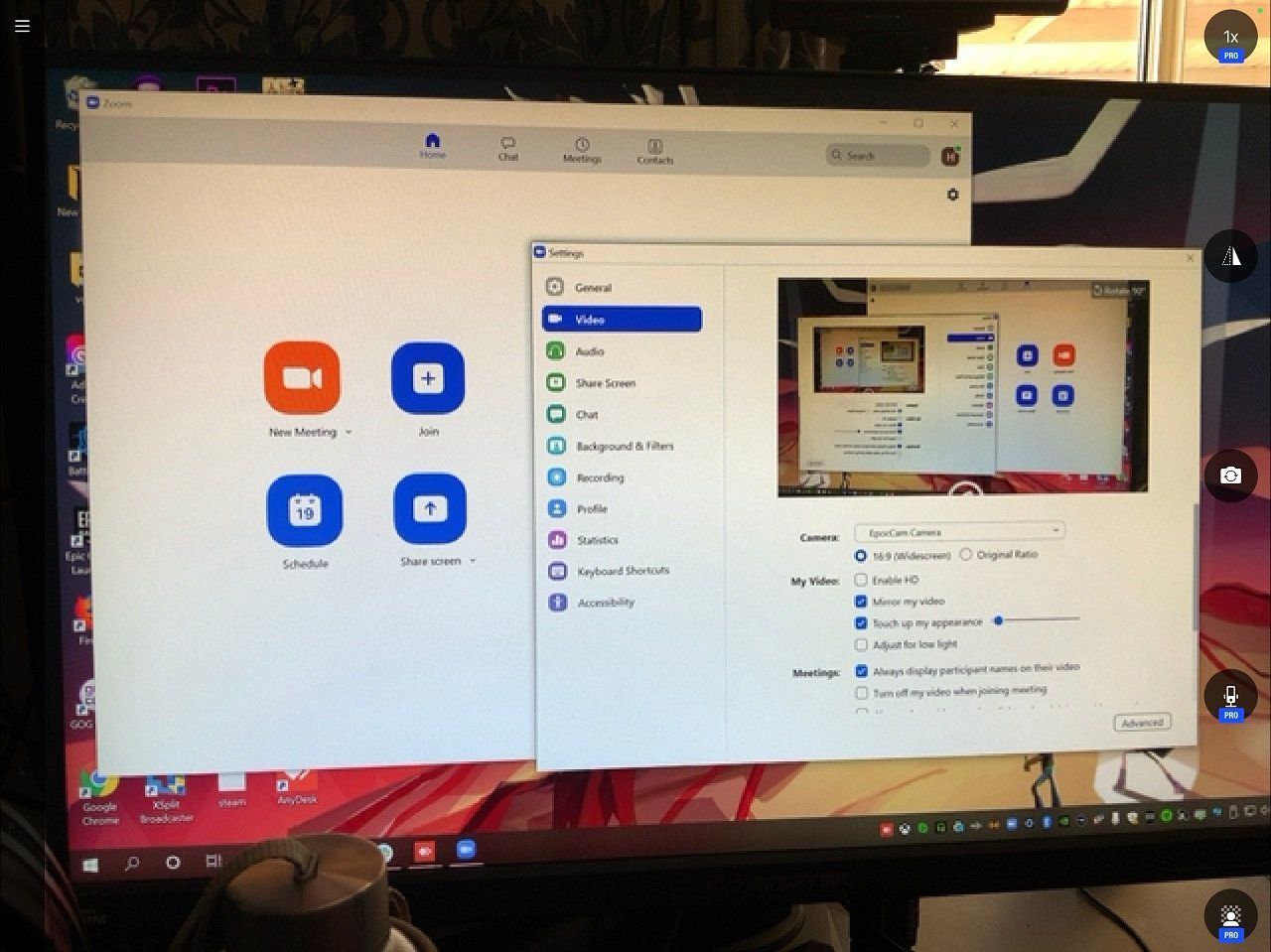
This means it works the same for streaming software like Xsplit and OBS as a regular webcam. So you can set up scenes and control them via Stream Deck if you have one of those.
It’s pretty cool, and that’s just the free version. I recommend trying it first because it’s very solid, and for some users will be more than enough.
You can go paid with the $12.99 Pro version and get a bunch of additional functionality. This will let you do things like use your phone’s mic, have higher quality video, manual focus, and more. One of the features is it removes the Elgato watermark but when I was using the free variant earlier, the watermark was totally cropped out of frame anyway.
$12.99 is a pretty good deal to get a lot of control that many dedicated webcams don’t even feature.
Between EpocCam and the Android offerings, this new trend means almost everyone has a fairly decent webcam on hand, without needing to buy a new device. It’s a great money saver for working from home calls, or a fantastic way to up your stream game be it with extra cams or a higher resolution. We have tiny powerful cameras in our pockets all the time, it’s about time we found another good use for them.
Byteside Newsletter
Join the newsletter to receive the latest updates in your inbox.


